Support & FAQs
Support & Frequently Asked Questions
We’ve spent time listening to customers’ questions and have pulled together the most common queries along with comprehensive answers.
-
Your subscription includes:
Monitoring and reporting 24 hours a day, 7 days a week, 365 days a year
Alerts to any abnormal activity or inactivity when needed
Access to StackCare technical support
We’re also continuing to add new features and all updates will happen automatically free of additional charges
-
In the first year we offer an all-in-one bundle averaging £1.64 per day.
In subsequent years we offer an annual subscription with a significant discount -
We’re confident that you’ll love StackCare and the reassurance it provides, but if for any reason you want to cancel your subscription you will have 14 days from the date you receive your product to request a full refund. Full details of our terms & conditions can be found here.
-
Yes. We’ll send you an email to the address on file.
Account Questions
-
StackCare has been designed with independent older people living alone in mind. It provides reassurance at a glance for anyone asking themselves the question, how do I keep track of my elderly parent or relative, especially when they are alone at home.
-
No. It is a simple self-install that requires no tools.
-
WiFi and a smart phone; we support both iPhones and Android phones.
-
No, the system was successfully launched in America in 2020 and was rolled out to the UK in January 2021.
-
Smart motion sensors track an individual’s daily activity patterns at home, the data is analysed and reported back via an app. Find out how here.
-
Once the monitors are all set up and connected StackCare starts looking at motion data right away, so you’ll see things like activity levels and room temperatures appearing on the app within the first 30 minutes. In 24-48 hours you’ll see that StackCare has learned the Go-to-Bed and Up-and-About times and will have started looking at the number and duration of bathroom visits.
Check out the full ‘Notifications’ list under ‘Settings’; you’ll start receiving alerts after the first night. -
Yes, you can purchase additional sensors by visiting the online shop.
-
Yes, you can purchase additional sensors by visiting the online shop.
-
Yes, you can add other family members to your ‘Care Group’
There is also a built-in chat function making coordination between relatives much easier. -
After 24 hours with zero motion there is a daily update to tell you that we will suspend further notifications until motion is detected again. You can also suspend the system when you know your loved one is away. The system will then serve as an intruder alarm system, notifying you if there is movement in the premises.
-
There is an option for additional movement sensors so that all bathrooms are monitored.
-
We provide 7 days of information which gives our customers a good overview of their elderly loved one’s patterns and routines, enabling them to potentially detect health issues.
-
There is no limit to how many elderly relatives you monitor with StackCare, but you will need to set up separate accounts for each one. However, they can all be monitored on the same app.
-
Cats, as well as dogs under 50lbs, may not interfere with the data. Dogs over 50lbs may skew or exaggerate some of the data and analysis.
-
The data for random visits will be evened out over time so does not affect day-to-day reporting. The data from any scheduled or repetitive visits will show a regular pattern which will be ignored.
-
StackCare is ideally designed to work for single occupancy, but will work with two residents.
-
A single CR2 battery per device.
-
No, it is plugged into the mains.
-
Conservatively, 1-2 years. But don’t worry, the StackCare app will let you know in advance when the battery voltage is getting low
-
People often ask, which is the best personal alarm for the elderly? But these days there are other options! StackCare doesn’t need the individual to wear a device or remember to recharge batteries (sensor batteries last 1-2 years and you’ll receive an alert when battery power gets low). Unlike pendant alarms that have to be close at hand to be effective, StackCare is not reliant on the individual raising the alarm, as activity levels are tracked independently and unusual activity or inactivity is flagged in real time.
It doesn’t have to be a case of either/or, as many existing customers use StackCare and a personal alarm to call for help when needed. -
Yes, but your ability to receive app notifications whilst overseas (and the associated cost) will depend upon your mobile phone provider. You will be able to get mobile app push notifications on internet-enabled devices, but the charges associated for the data will depend on your method of access and on your data provider’s service.
-
The use of StackCare will enable anyone with the early signs of dementia to stay independent for longer by tracking any unusual behaviours. Additional devices can be used, such as door contacts, so that the alarm can be raised if your elderly loved one has left the house, or opened the door to a visitor.
Product Questions
-
Currently, we only support WiFi network connections. This provides the greatest flexibility for deciding the gateway placement. The ethernet port on the back of the hub is not being used right now but may be at some point in the future.
-
StackCare currently requires a WiFi network connection, but we’ll be launching our cellular version very soon; it will be able to connect to the nearest mobile phone mast.
-
It’s really easy to make the change; just go into settings – devices – gateway – 3 grey dots (top of page) – reconfigure wifi – follow the instructions and you will be able to choose the network at the end of the set up.
-
White: The gateway is starting up and should turn off shortly.
Green: Gateway is ready to be set up.
Blue: Sensors are able to be paired to the gateway.
Yellow: There is an issue with the network connection.
Red: The hub has experienced a hardware failure and needs to be replaced. -
The correct placement of the sensors will give you the most accurate reporting on the StackCare app. Follow the sensor placement instructions during the installation process so that they are correctly positioned.
Technical Questions
-
Using a paperclip, press and hold the RESET button on the back of the hub for 10 seconds. The LED will flash red each second the button is held. The gateway will then reboot and the light will show as green, indicating it has been successfully reset.
-
Open the battery cover and press the button inside 10 times. You should see the LED on the front of the sensor blink red 3 times and then green 6 times to confirm the reset was successful. The LED will then blink orange, red, orange, to indicate that it is trying to join the gateway.
-
Please power off and then power on your gateway to restart the installation process.
-
Simply take the sensor and move it to another room.
-
Your push notifications could be disabled from iOS settings or you have been logged out from the app. Please verify the settings are enabled and that you are logged into the StackCare @home app.
-
There is a facility on the app to add or delete sensors
-
You will receive a hub offline notification. When the internet service is restored the hub will rejoin automatically.
-
You will receive a hub offline notification. When the internet service is restored the hub will rejoin automatically.